In this twenty first century all the present Personal Computers has no DVD physical disc Inserting provision, this left us with no option but to start using the help that have been provided by so many companies. WinCDEmu has provided us with the best application that helps to Mount optical disc images or ISO files easily. WinCDEmu – Mount ISO Files runs smoothly and if you want your game to be fast after installment you should make use of this particular tool.
About WinCDEmu – Mount ISO Files
WinCDEmu is a free and open-source disc image mounting software for Windows. It allows users to mount disc image files, such as ISO, CUE, NRG, MDS/MDF, CCD, and IMG files, as virtual drives on their computers. This can be useful for installing operating systems, playing games, or accessing files from optical discs without having to burn a physical disc
Just like i mention early that the use of physical disc is no more in existence, because of the modern PC that is in use now, but you can download any content you would like to watch or play with for example the latest GTA San Andreas ISO For PC and play it with the help of WinCDEmu – Mount ISO.
The WinCDEmu is the perfect tool to mount IOS images by just clicking on the image file. By right-clicking the file and selecting mount, your done with the whole work that is needed for the game to start playing on your PC.
Free Tip
You can create a backup of your physical CD/DVD disc. Just insert the DVD and open Windows Explorer. Right-click on the DVD drive and select “Create ISO image”. Now you don’t need to worry about losing your DVD.
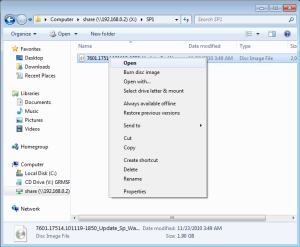
Features of WinCDEmu – Mount ISO Files
- One-click mounting: WinCDEmu allows users to mount disc image files with a single click.
- Supports unlimited virtual drives: WinCDEmu can mount an unlimited number of virtual drives on your PC.
- Supports a wide range of disc image formats: WinCDEmu supports ISO, CUE, NRG, MDS/MDF, CCD, and IMG disc image formats.
- Creates ISO images from folders: WinCDEmu can be used to create ISO images from folders on a computer.
- Portable version available: WinCDEmu is available in a portable version that can be run from a USB drive or other removable storage device.
- Convenience: WinCDEmu makes it very easy to mount ISO files, without having to burn a physical disc.
- Speed: WinCDEmu can mount ISO files very quickly, which is ideal for installing operating systems or playing games.
- Portability: WinCDEmu is portable, so you can carry it around with you on a USB drive and use it on any computer.
- Compatibility: WinCDEmu supports a wide range of disc image formats and operating systems.
Download WinCDEmu – Mount ISO
Hope you have downloaded and installed WinCDEmu – Mount ISO? If you have any questions, please use the comment box below.
Read Also
Pokémon Shield APK OBB Download For Android free on freebrowsingcheat
Clothoff.io Mod Apk Unlimited Coins v1.0.1 for Android free on freebrowsingcheat
Mortal Kombat 11 PPSSPP iso File Download For Android free on freebrowsingcheat
GTA San Andreas PPSSPP Zip File for Android Download 70 MB Android free on freebrowsingcheat
